Boosting Productivity with Microsoft 365 Copilot: Everyday AI Solutions for Your Business
Are you overwhelmed with daily tasks and looking for a way to simplify your workload? Microsoft 365 Copilot is the AI-powered assistant designed to transform your business operations. Seamlessly integrating with Microsoft 365 apps, Copilot enables you to complete tasks faster and with less effort, freeing up time for strategic thinking and innovation.
Take Control of Your Inbox with Copilot in Outlook
Feel like your inbox controls your day? Wish you could manage your inbox more efficiently? Copilot in Outlook transforms how you handle emails by introducing intelligent features that streamline your email management process.
- Prioritizes Emails Based on Urgency and Relevance: Copilot analyzes your incoming emails to highlight the most critical messages first. This ensures that you address time-sensitive communications promptly, preventing important tasks from slipping through the cracks.
- Summarizes Long Email Threads: Instead of reading through every message in a lengthy email chain, Copilot provides concise summaries that capture the key points. This saves you time and keeps you informed without the overwhelm.
- Suggests Appropriate Replies: Crafting responses can be time-consuming. Copilot suggests reply options based on the context of the email, which you can send as-is or customize further. This feature accelerates your communication without sacrificing personalization.
- Customize the Message with Options for Length and Tone: Tailor your emails to suit the recipient and the situation. Whether you need a brief update or a detailed explanation, and whether the tone should be formal or casual, Copilot helps you adjust your message accordingly.
Example Prompts:
Summarize the email thread titled 'Project Launch Updates' and highlight any action items assigned to me.
Draft a reply to [Client's Name] thanking them for their interest and providing a brief overview of our new product features.
Show me today's most urgent emails from key clients and flag any that require immediate action.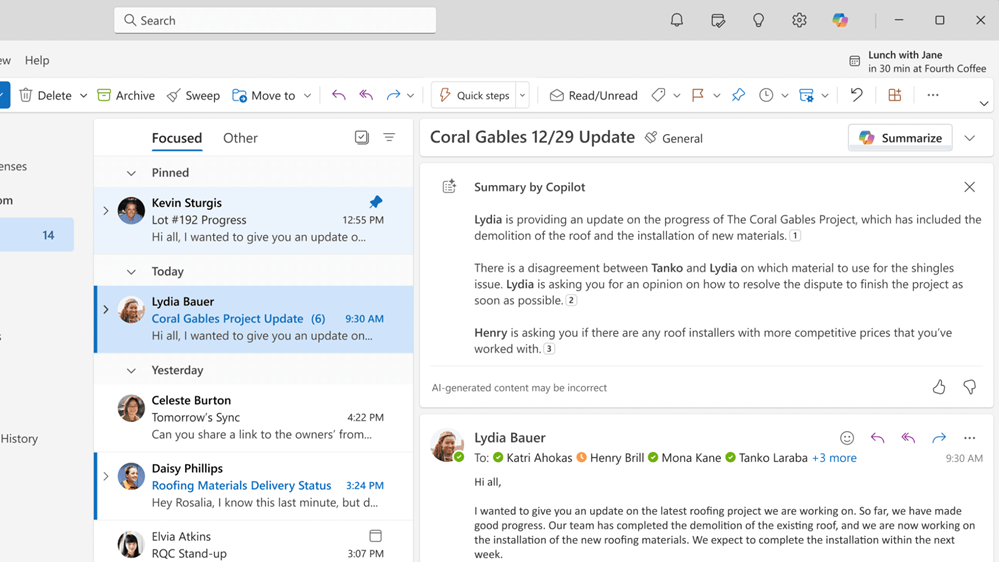
Enhance Your Data Analysis with Copilot in Excel
For data-driven tasks, Copilot in Excel is invaluable. It empowers you to extract meaningful insights from complex data sets without requiring advanced technical skills.
- Detect Trends and Anomalies Automatically: Copilot scans your data to identify patterns, trends, and outliers. By highlighting these insights, it enables you to make informed decisions proactively, addressing potential issues before they escalate.
- Use Natural Language Queries to Interact with Your Data: You don’t need to write complex formulas or code. Simply ask questions like, “What were our top sales regions last quarter?” and Copilot will generate the answers, complete with visual representations if needed.
- Generate Charts and Graphs at the Touch of a Button: Visualizing data helps in understanding and communicating insights. Copilot can instantly create charts and graphs that best represent your data, enhancing reports and presentations.
Example Prompts:
Create a summary showing the top-selling products in each region for the past year.
Identify any significant trends in customer engagement over the last six months and forecast the expected engagement for the next quarter.
Calculate the average monthly expenses and total annual expenses from this data, and project the expenses for the next year assuming a 5% increase due to inflation.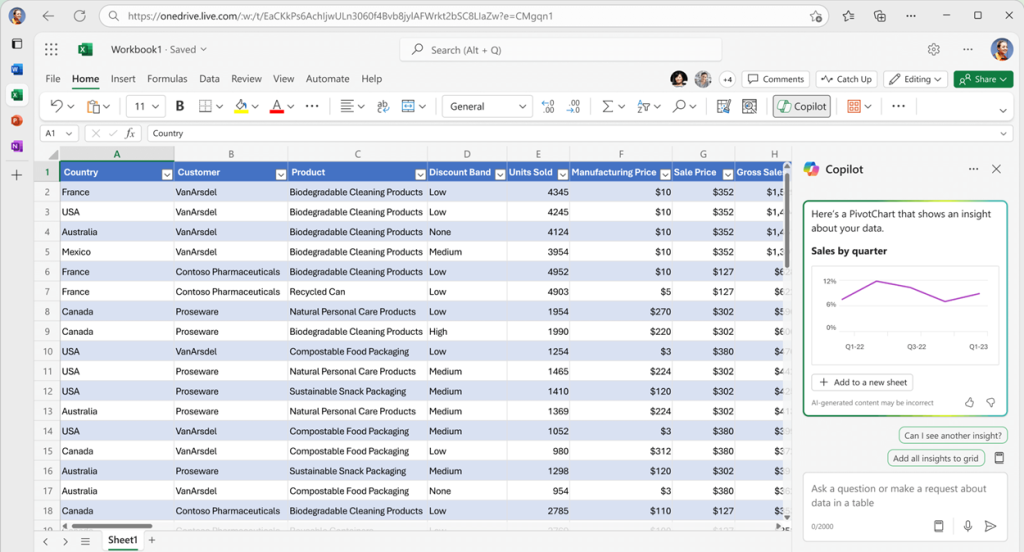
Streamline Collaboration with Copilot in Teams
Teams work best when communication is clear and collaborative tools are efficient. Copilot in Teams enhances your collaborative efforts by optimizing meeting management and team interactions.
- Integrates with Your Calendar to Prepare for Upcoming Meetings: Copilot gathers relevant documents, previous meeting notes, and agenda items ahead of time. This ensures that you and your team are always prepared, making meetings more productive.
- Organizes Meeting Details and Agendas: Create structured agendas effortlessly. Copilot helps you outline discussion topics, assign time slots, and distribute the agenda to participants, keeping everyone aligned.
- Summarizes Discussions and Captures Key Points: During meetings, Copilot takes real-time notes, summarizing discussions and highlighting decisions made. This ensures that nothing is missed and that all team members have access to the same information.
- Tracks Action Items and Assigns Tasks to Team Members: After meetings, Copilot compiles a list of action items, assigns them to the relevant team members, and sets deadlines. This promotes accountability and ensures follow-through on tasks.
Example Prompts:
Summarize today's project meeting and list all the action items assigned to team members.
Organize all relevant documents, previous meeting notes, and recent communications with [Client Name] for tomorrow's meeting.
Find the earliest available time for a one-hour meeting next week with [Team Member A], [Team Member B], and [Team Member C], considering their time zones and existing commitments.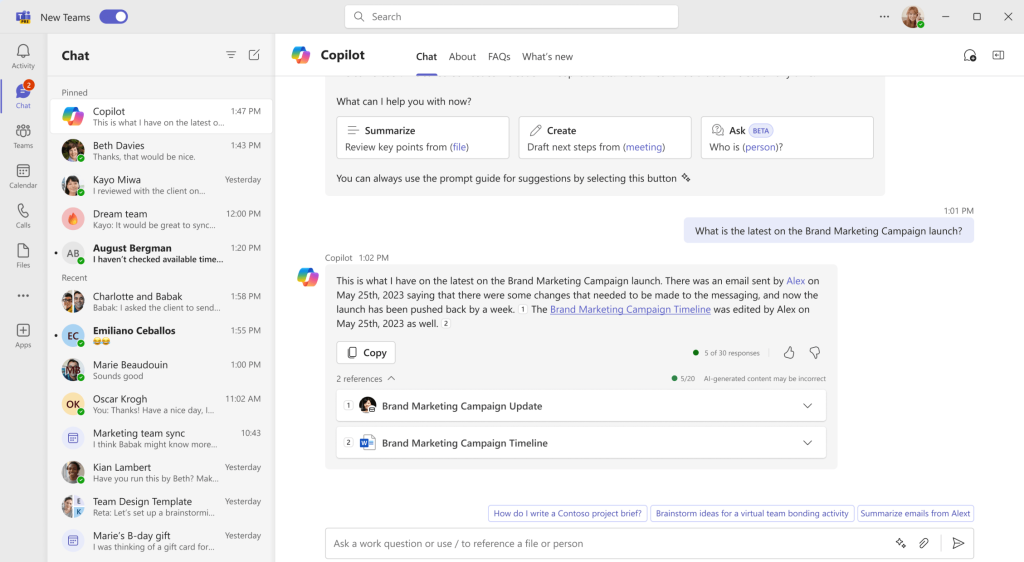
Transform Document Creation with Copilot in Word
Writing documents can be time-consuming, but Copilot in Word makes the process faster and more efficient, helping you produce high-quality content with ease.
- Supports Brainstorming by Offering Creative Alternatives: If you’re facing writer’s block, Copilot can suggest ideas, phrases, or even full sentences to inspire you. This feature helps you kick-start the writing process and explore different angles.
- Draft Documents from Simple Outlines or Notes: Provide Copilot with an outline or key points, and it will generate a draft document. This gives you a solid foundation to build upon, saving you significant time in the initial writing phase.
- Suggests Improvements and Rephrases Content for Clarity: Enhance the readability and impact of your writing with Copilot’s editing suggestions. It can rephrase sentences, improve word choice, and ensure that your message is conveyed effectively.
- Checks for Tone Consistency, Ensuring Professionalism: Maintain a consistent and appropriate tone throughout your document. Copilot analyzes your content and offers adjustments to align with your intended audience and purpose.
Example Prompts:
Draft a business proposal for [Client Name], highlighting our marketing services, company background, proposed strategies, timeline, and pricing.
Review this document and suggest improvements to enhance clarity and ensure a professional tone throughout.
Summarize this 20-page report into a one-page executive summary, highlighting key findings and recommendations.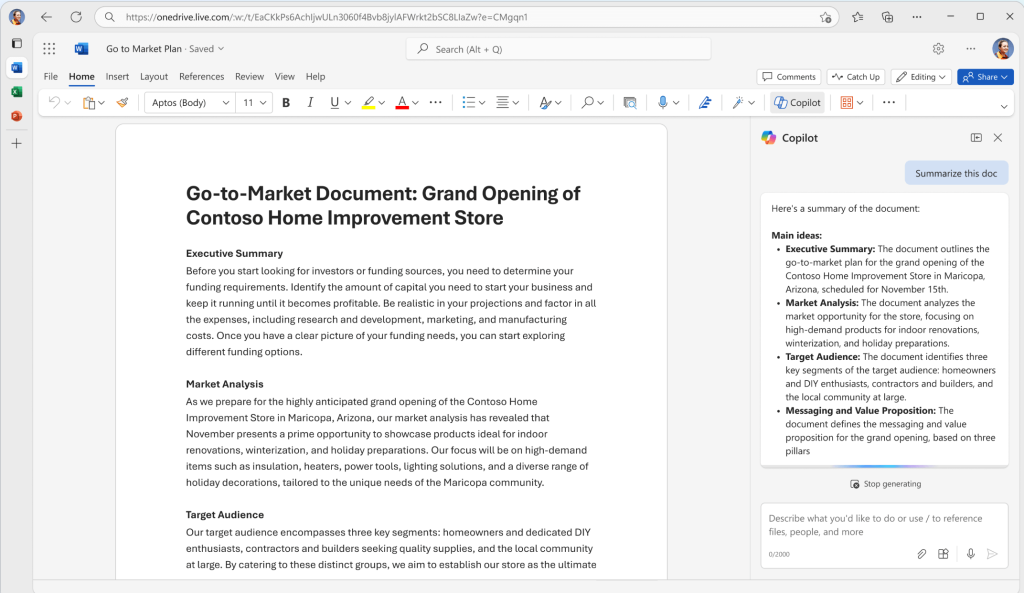
Flexible Pricing and Easy Implementation
We understand that every business is unique. That’s why we offer solutions tailored to your specific needs.
- Customized Pricing Models to Fit Your Budget: Whether you’re a small startup or a large enterprise, we have pricing options that make adopting Copilot cost-effective for your organization.
- Personalized Implementation Plans for a Smooth Transition: Enablement is seamless if your organization is using Microsoft 365. Don’t have M365? Let us know – we can help.
- Training and Support to Get Your Team Up to Speed Quickly: We provide comprehensive training sessions and ongoing support to ensure your team feels confident using Copilot.
Don’t let repetitive tasks slow you down. Stay ahead of the competition by harnessing the power of AI with Microsoft 365 Copilot.
Contact us today to schedule a free demo and a personalized consultation.
Interested in learning more? Check out: Copilot lab